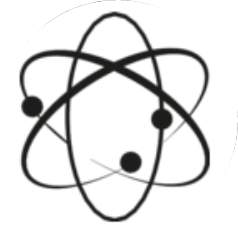以下是某公司的网络拓扑图,公司要求全网范围内实现IP地址的动态分配,请根据拓扑图将配置补充完整。
 [问题1](5分)图中的区域(a)的名称是(1),区域(b)的名称是(2),区域(c)的名称是(3),其中安全级别最高的是(4)。防火墙工作模式是(5)
[问题2](5分).公司的服务器群主要部署的是基于WEB的各种应用,尽管在防火墙上设置各种安全措施,在实际应用中,服务器群总是遭到各种攻击。管理员用抓包工具发现大量的如下URL:http://www.abc.com/showdetail.asp?id=1and(selectcount(*)fromsysobjects)>0http://www.abc.com/showdetail.asp?id=1anduser>0…则公司的服务器遭受了(6)攻击,合理的解决方法是(7)[问题3](6分)以下是设备的部分配置,根据题意完成命令填空或者解释。…[Switch1]vlan2创建vlan2、3[Switch1-vlan2]quit[Switch1]vlan3[Switch1-vlan3]quit[Switch1]vlan100[Switch1-vlan100]quit[Switch1](8)//配置名为net1的地址池[Switch1-ip-pool-net1](9)[Switch1-ip-pool-net1]gateway-list192.168.1.1[Switch1-ip-pool-net1]dns-list(10)[Switch1-ip-pool-net1]quit[Switch1][Switch1]ippoolnet2[Switch1-ip-pool-net2]network192.168.2.0mask255.255.255.0[Switch1-ip-pool-net2]gateway-list192.168.2.1[Switch1-ip-pool-net2]dns-list114.114.114.114[Switch1-ip-pool-net2]static-bindip-address192.168.2.10mac-address0001-1111-2222[Switch1-ip-pool-net2]quit….[Switch1](11)[Switch1-Vlanif2]ipaddress(12)[Switch1-vlanif2](13)//接口下开启全局DHCP分配功能[Switch1-Vlanif2]quit[Switch1][Switch1]interfacevlan3[Switch1-Vlanif3]ipaddress192.168.2.1[Switch1-vlanif3]dhcpselectglobal[Switch1-Vlanif3]quit[Switch1][Switch1]interfacevlan100[Switch1-Vlanif100]ipaddress192.168.100.1[Switch1-Vlanif100]quit[Switch1][问题4](4分):根据拓扑图,防火墙需要配置默认路由,则正确的命令是(14)和内网的回程路由(15)
[问题1](5分)图中的区域(a)的名称是(1),区域(b)的名称是(2),区域(c)的名称是(3),其中安全级别最高的是(4)。防火墙工作模式是(5)
[问题2](5分).公司的服务器群主要部署的是基于WEB的各种应用,尽管在防火墙上设置各种安全措施,在实际应用中,服务器群总是遭到各种攻击。管理员用抓包工具发现大量的如下URL:http://www.abc.com/showdetail.asp?id=1and(selectcount(*)fromsysobjects)>0http://www.abc.com/showdetail.asp?id=1anduser>0…则公司的服务器遭受了(6)攻击,合理的解决方法是(7)[问题3](6分)以下是设备的部分配置,根据题意完成命令填空或者解释。…[Switch1]vlan2创建vlan2、3[Switch1-vlan2]quit[Switch1]vlan3[Switch1-vlan3]quit[Switch1]vlan100[Switch1-vlan100]quit[Switch1](8)//配置名为net1的地址池[Switch1-ip-pool-net1](9)[Switch1-ip-pool-net1]gateway-list192.168.1.1[Switch1-ip-pool-net1]dns-list(10)[Switch1-ip-pool-net1]quit[Switch1][Switch1]ippoolnet2[Switch1-ip-pool-net2]network192.168.2.0mask255.255.255.0[Switch1-ip-pool-net2]gateway-list192.168.2.1[Switch1-ip-pool-net2]dns-list114.114.114.114[Switch1-ip-pool-net2]static-bindip-address192.168.2.10mac-address0001-1111-2222[Switch1-ip-pool-net2]quit….[Switch1](11)[Switch1-Vlanif2]ipaddress(12)[Switch1-vlanif2](13)//接口下开启全局DHCP分配功能[Switch1-Vlanif2]quit[Switch1][Switch1]interfacevlan3[Switch1-Vlanif3]ipaddress192.168.2.1[Switch1-vlanif3]dhcpselectglobal[Switch1-Vlanif3]quit[Switch1][Switch1]interfacevlan100[Switch1-Vlanif100]ipaddress192.168.100.1[Switch1-Vlanif100]quit[Switch1][问题4](4分):根据拓扑图,防火墙需要配置默认路由,则正确的命令是(14)和内网的回程路由(15)
[问题1](1)外网或者untrust (2)DMZ (3) 内网或者trust (4) 内网或者区域(c)(5)路由模式[问题2](6)SQL注入 (2分)(7)1. 严格检查输入变量的类型和格式,进行严格校验 2. 过滤和转义特殊字符 3. 利用预编译机制 (3分)[问题3](8)ip pool net1(9)network 192.168.1.0 mask 255.255.255.0 (10) 114.114.114.114(11) Interface vlan 2(12) 192.168.1.1 255.255.255.0(13) Dhcp select global [问题4](14)ip route-static 0.0.0.0 0.0.0.0 210.112.1.1(15)ip route-static 192.168.0.0 255.255.128.0 192.168.100.1 【解析】 [问题1]防火墙三个基本区域的名字和安全级别是最基础的概念。因为SW1的g0/0/1接口和云端的服务器接口有不同网段的IP地址,因此是路由模式。[问题2]这是典型的SQL注入攻击,通常采用的方式是1. 严格检查输入变量的类型和格式,进行严格校验 2. 过滤和转义特殊字符 3. 利用预编译机制。[问题3]….配置地址池的命令:[Switch1] ip pool net1 //配置名为net1的地址池[Switch1-ip-pool-net1] network 192.168.1.0 mask 255.255.255.0 [Switch1-ip-pool-net1] gateway-list 192.168.1.1[Switch1-ip-pool-net1] dns-list 114.114.114.114 8.8.8.8[Switch1-ip-pool-net1] quit配置接口地址信息,开启dhcp[Switch1][Switch1] interface vlan 2[Switch1-Vlanif2] ip address 192.168.1.1 255.255.255.0[Switch1-vlanif2] dhcp select global //接口下开启全局DHCP分配功能[Switch1-Vlanif2] quit[Switch1][Switch1] interface vlan 3[Switch1-Vlanif3] ip address 192.168.2.1 255.255.255.0[Switch1-vlanif3] dhcp select global //接口下开启全局DHCP分配功能[Switch1-Vlanif3] quit[问题4]ip route-static 0.0.0.0 0.0.0.0 210.112.1.1//配置默认路由ip route-static 192.168.0.0 255.255.128.0 192.168.100.1//配置回程默认路由